为Hexo添加说说功能-Artitalk
Artitalk
基于 LeanCloud 实现的可实时发布说说/微语的 js
官方文档其实讲述的很详细了,在此记录一下,方便以后维护。
另外欢迎来我的博客 火柴人儿的小站,本博客基于 雨云服务器搭建,性能高体验好,大家可以去看看
部署LeanCloud
建议使用国际版,使用国内版的话需要额外绑定一个已备案的子域名
登录LeanCloud创建应用
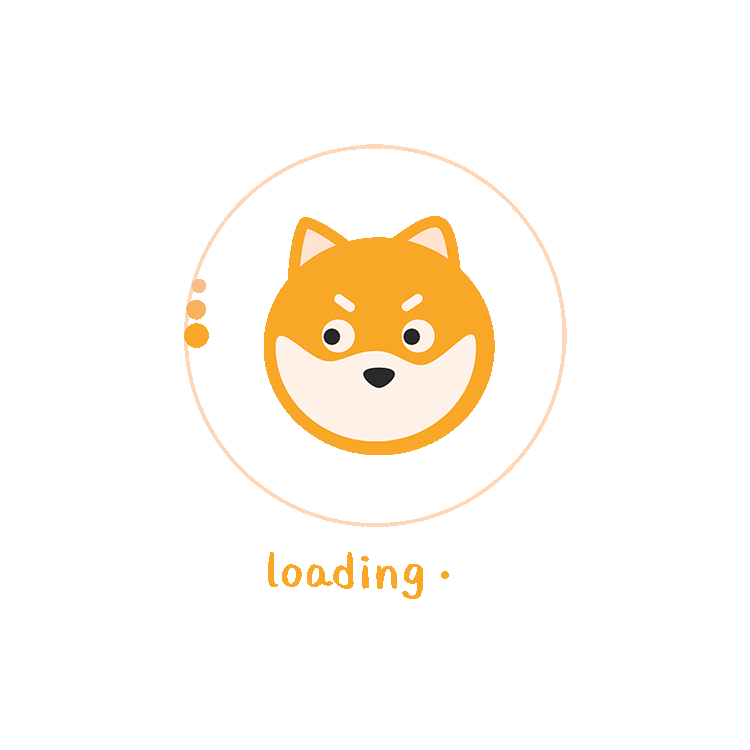
国内版的话需先绑定域名
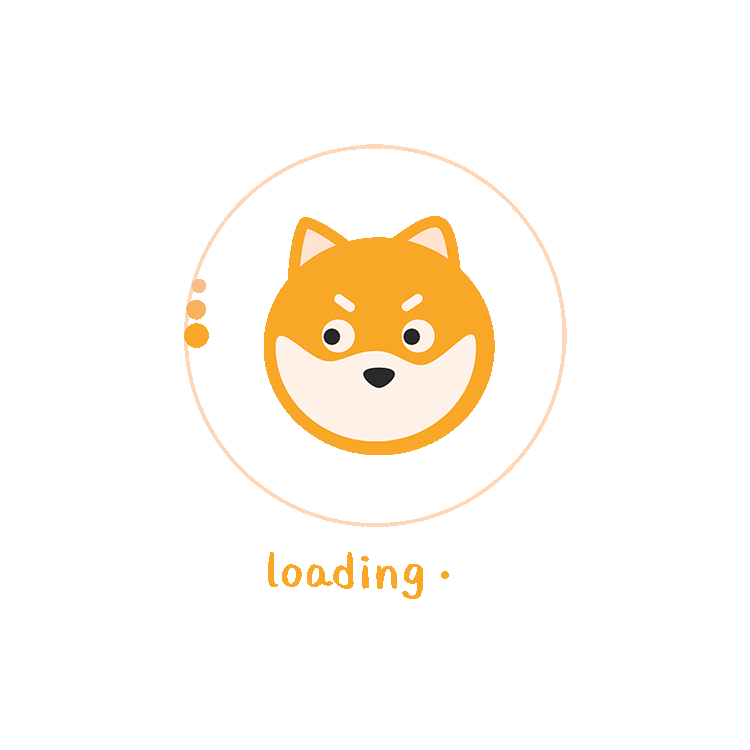
这里只支持子域名,就是备案的域名额外解析一个带前缀的域名,例如我的域名abcd.com,子域名就可以是ziyuming.abcd.com,而且可以解析多个子域名
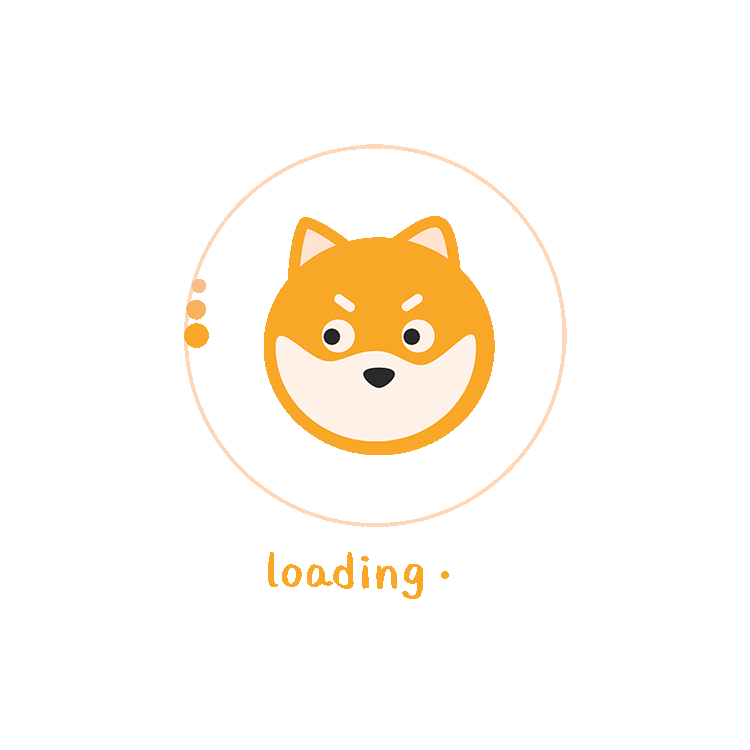
绑定之后到DNS解析处添加CNAME记录,等几分钟这里就会显示已绑定,这样就算绑定成功了
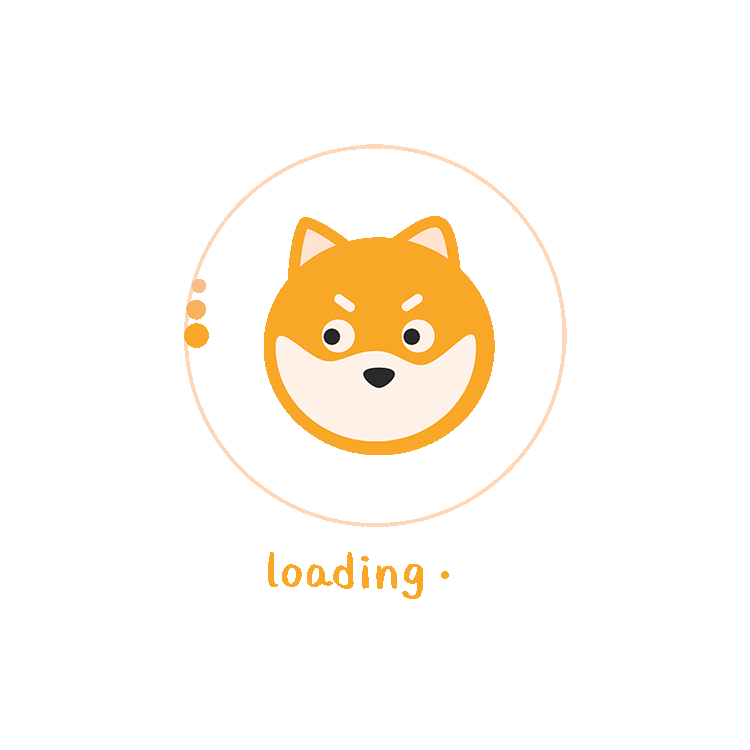
点击结构化数据➡️_User表➡️添加行
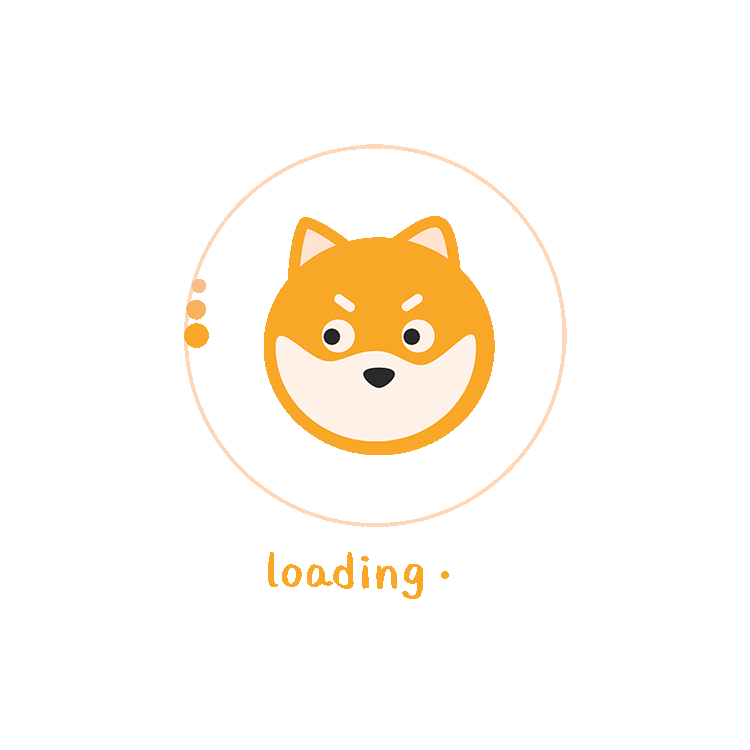
此为在博客页面登录artitalk所用的账号密码
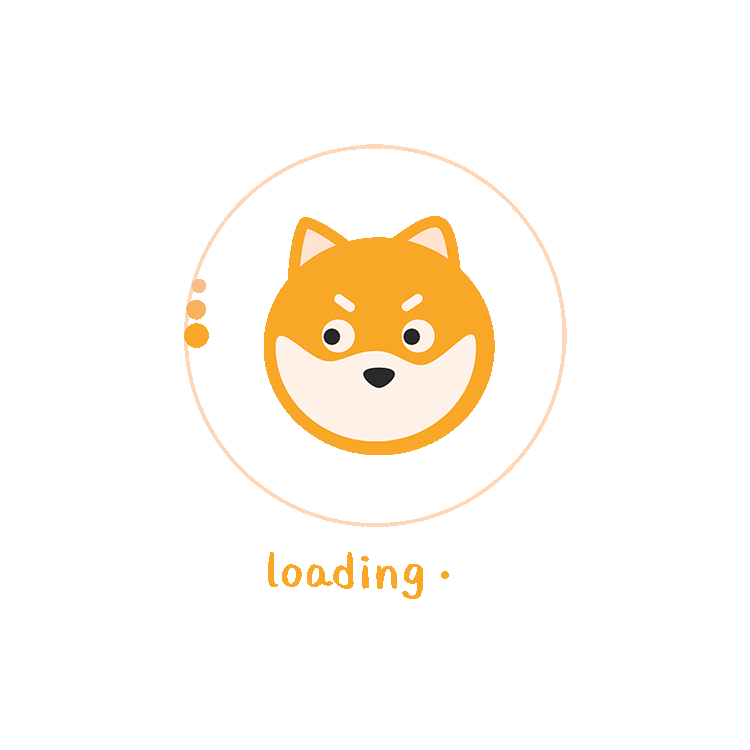
修改权限为刚才添加的用户
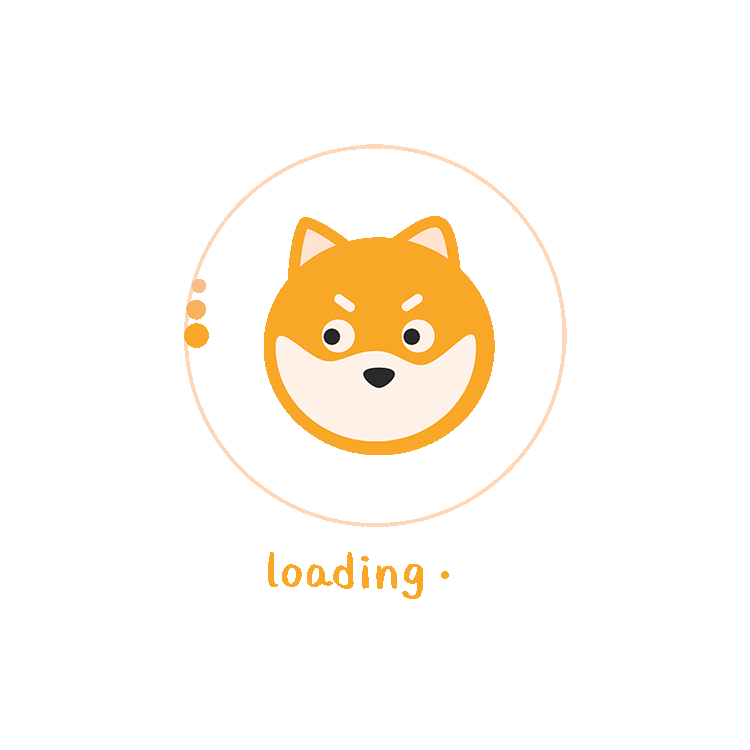
创建Class➡️shuoshuo➡️修改访问权限为刚才创建的用户
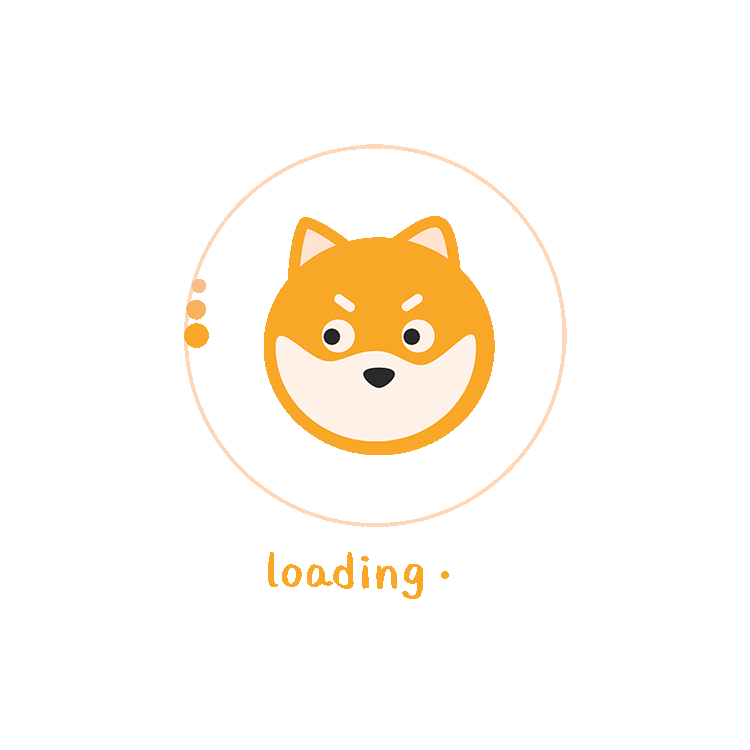
创建Class➡️atComment➡️访问权限为所有用户
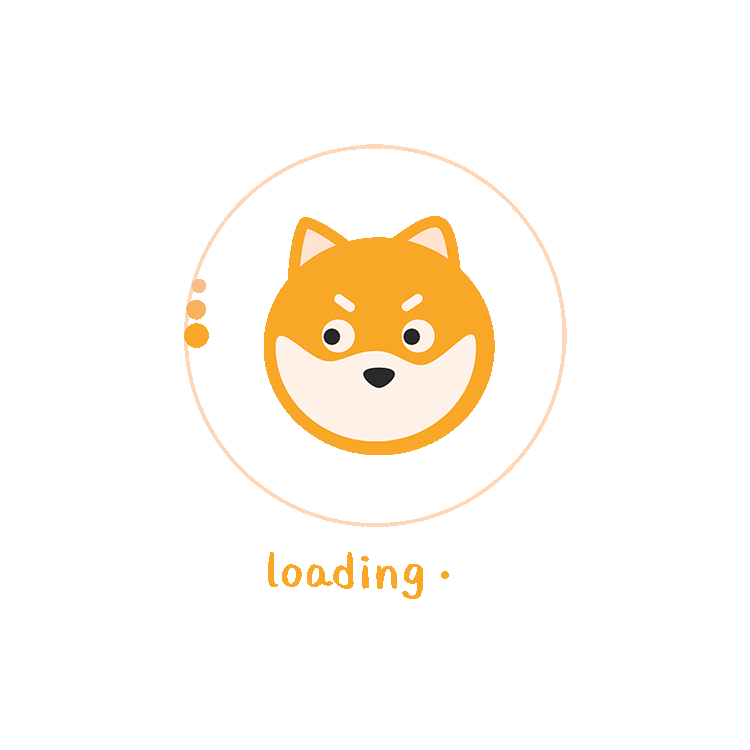
点击应用凭证,记下AppID和AppKey的值
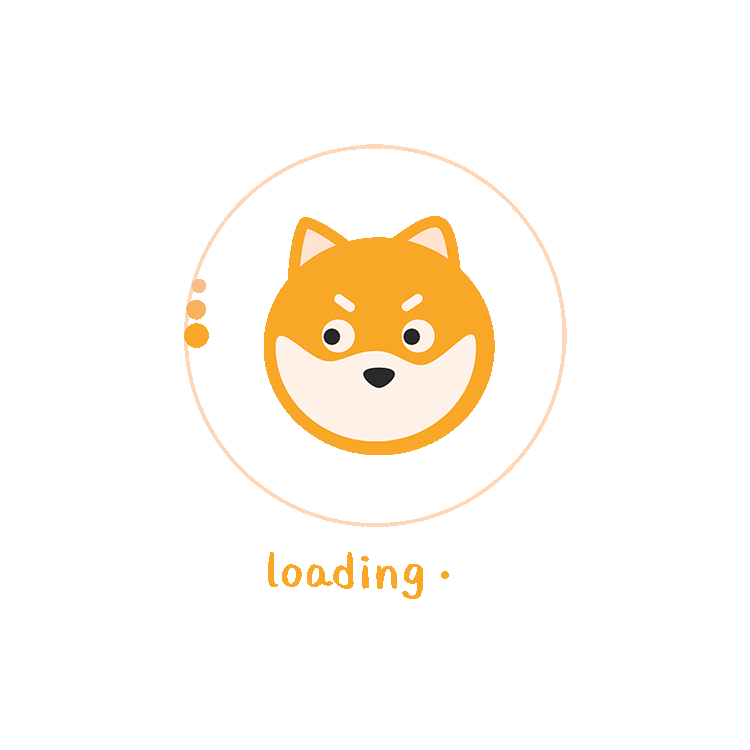
设置➡️安全中心➡️Web安全域名,填入自己的博客域名
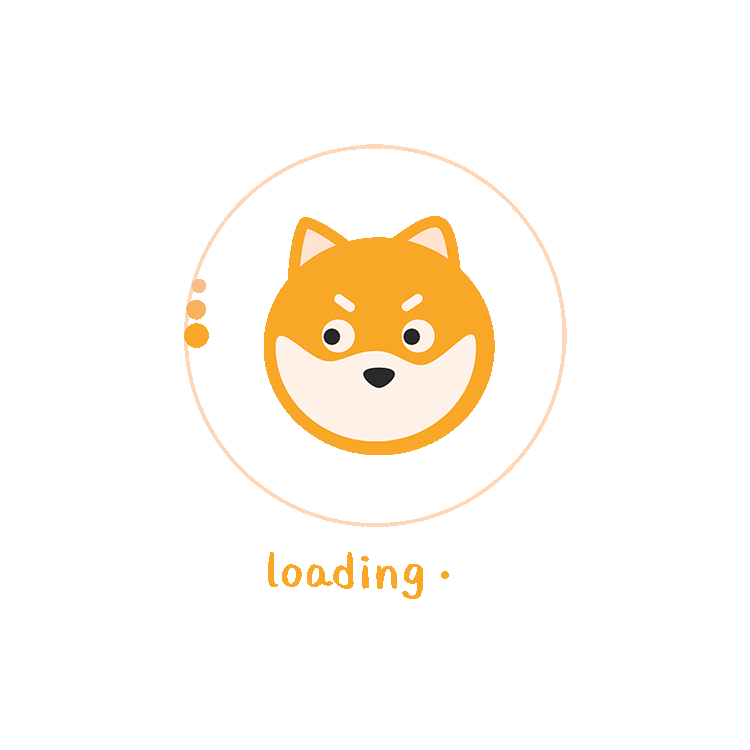
配置Hexo
新建说说页面
1
hexo new page artitalk
内容如下
1
2
3
4
5
6
7
8
9
10
11
12
13
14
15
16
17
18
19
20
21
22---
title: 哔哔一下
date: 2024-07-15 09:30:28
type: 'artitalk'
comments: 'false'
aside: false
top_img: https://xxxxxxxxxxxxxxxxxxxxxxxxxx.jpg
---
<!-- 引用 artitalk -->
<script type="text/javascript" src="https://unpkg.com/artitalk"></script>
<!-- 存放说说的容器 -->
<div id="artitalk_main"></div>
<script>
new Artitalk({
serverURL: 'https://xxxxxxxxxxxxxxxxxxxxxxxx',// Your LeanCloud site
appId: 'xxxxxxxxxxxxxxxxxxxxxx', // Your LeanCloud appId
appKey: 'xxxxxxxxxxxxxxxxxxxxxxx', // Your LeanCloud appKey
color1: 'linear-gradient(45deg,rgba(109,208,242,0.75) 15%,rgba(245,154,190,0.75) 85%)',
color2: 'linear-gradient(45deg,rgba(109,208,242,0.75) 15%,rgba(245,154,190,0.75) 85%)',
})
</script>显示效果如下,想要有渐变色的话添加color1和color2即可
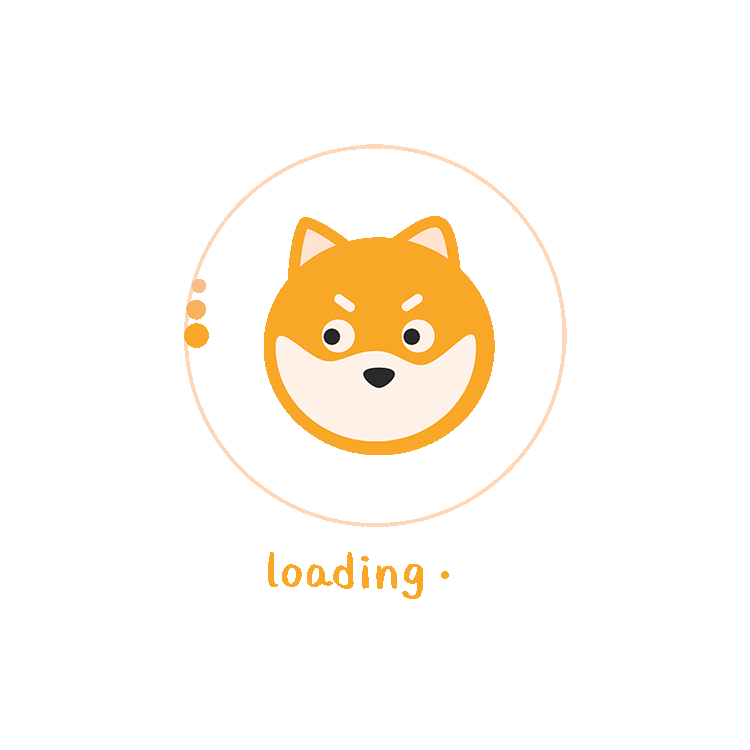
本网站所有文章除特别声明外,均采用 CC BY-NC-SA 4.0 许可协议。转载请注明来自 火柴人儿的小站!
评论











